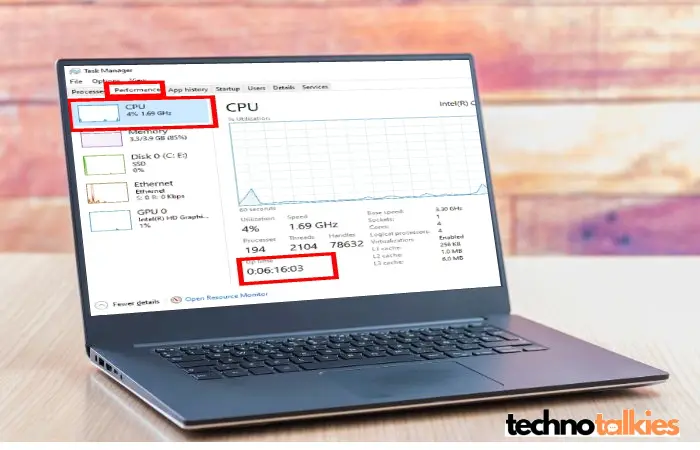As a computer engineer, it’s my responsibility to help you understand the fact of CPU uptime and its performance. The CPU is the brain of a computer. The longer the computer’s brain is in operation, the more its performance can decrease. If a CPU continues to work incessantly, it generates heat, which can cause your computer to slow down and decrease performance. So its important while laptop shutdown but CPU still running issue.
Let’s discuss major effects that longer CPU uptime can have on the overall performance of a computer.
Running software that requires a large amount of memory and processing power.
CPU Running after Shutdown means it’s running software after shutdown as well, which can cause your computer to generate excessive heat, leading to decreased performance and unwanted shutdowns.
You might also be interested in reading this related topic: Laptop Shutdown Unexpectedly? 6 Easy Steps to Fix
Easy steps to solve: Laptop Shutdown but CPU still running issue
If you want to boot your laptop quickly when turning it on, we generally use the fast startup option. This option puts your laptop into hibernation mode instead of performing a full shutdown.
Follow the steps to find CPU uptime:
- In the windows search bar Type Task Manager and hit enter
- Task Manager window will open
- In the top menu, click on Performance
- Now click on CPU
- In the down you will Up time
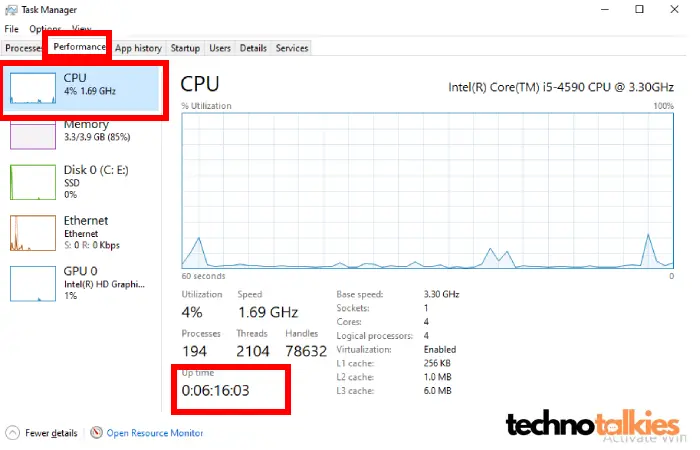
To disable the fast startup, follow the below steps :
Step 1: Press the Windows key + R key to open the Run dialog. Type control and hit Enter.
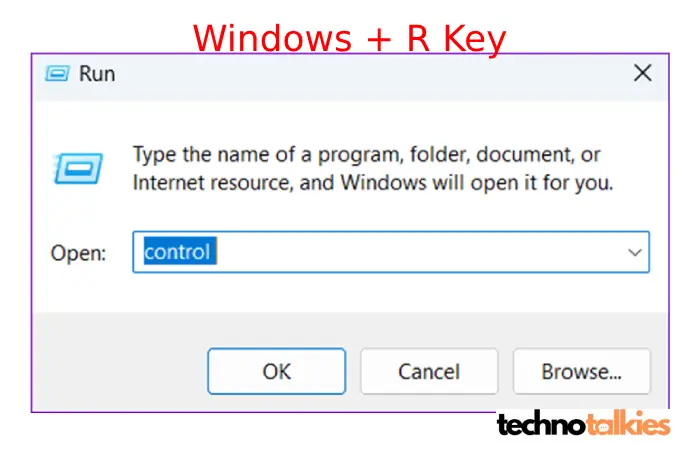
Step 2: Find the Power Options menu and click to open.
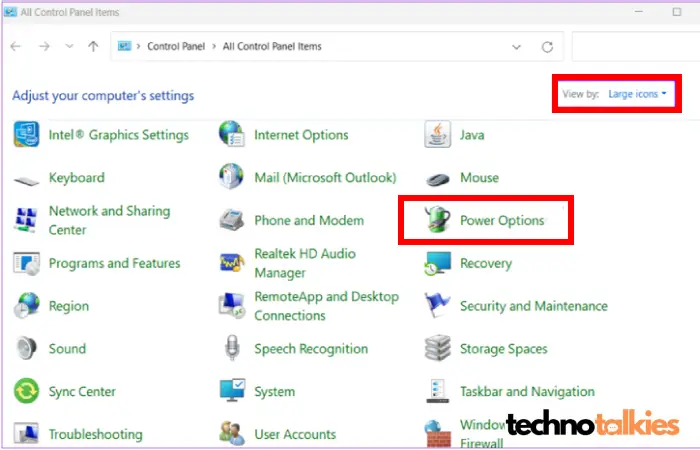
Step 3: In the left-side list, click on ‘Choose what the power buttons do’ option.
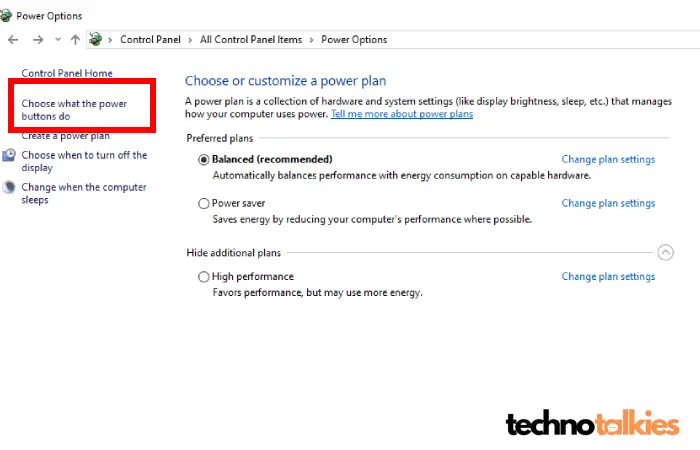
Step 4: Now click on Change settings that are currently unavailable to make available the fast startup option.
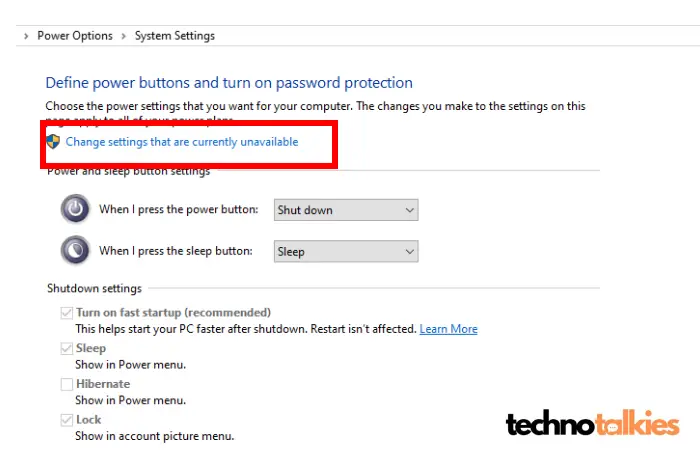
Step 5: Uncheck the Turn on fast startup (recommended) and click Save changes at the end.

Restart your laptop and wait for 2 minutes after shutting it down. Now turn on your laptop and check the uptime. Keeping your laptop’s operating system up-to-date is essential for maintaining security, stability, and optimal performance.
By following the above steps, you will find that the uptime has just started.
Read our article on quora.com