BIOS stands for
BIOS stands for Basic Input Output System. Every Laptop and PC comes with a BIOS. BIOS used to control their laptops at the hardware level before the operating system loads and to advance troubleshoot the laptop. It also shows a complete list of installed hardware in your laptop. Follow the below steps to access into BIOS and reset to default:
Access into BIOS and Reset to Default
Basically, to change the boot order or to configure device settings, you’ll need to enter the BIOS setup.
Follow the steps to access BIOS:
- Restart the Laptop
- After immediately restarting while laptop booting, Press F1 or F2 or F9 or F10 or F12 for most of laptop manufacturer.
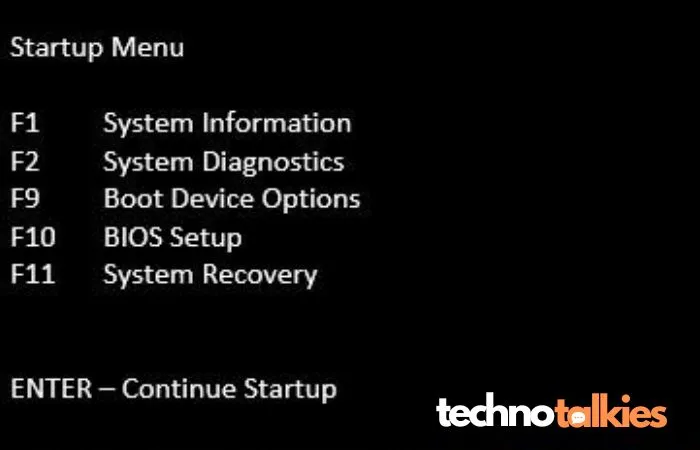
If the key is not working with your laptop, check the manufacturer’s website for BIOS Key as per your laptop model.
Press the right key enough times and you will get the BIOS settings.
In addition, check all laptop’s brand boot menu keys and BIOS key.
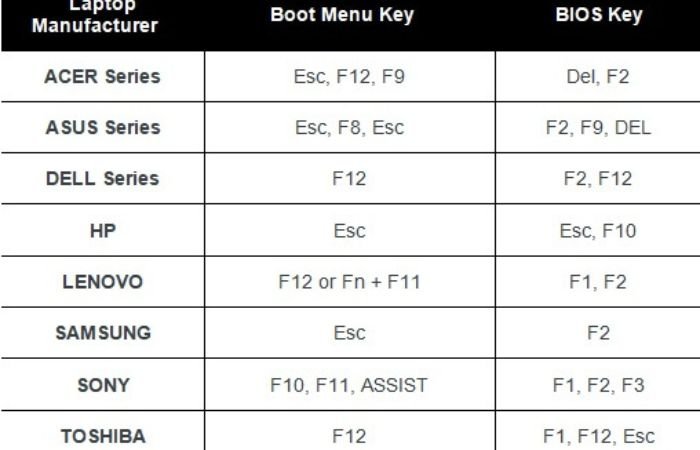
Resetting BIOS
Access into BIOS and reset to default can diagnose or address hardware issues and remove harmful effects of changes. Once you are on the BIOS page, use the arrow key to switch to the exit section and select “Load Setup Defaults.“. The option may differ depending on your motherboard; you may see an option like “Reset to Default,” “Load Optimal Defaults,” or “Restore Settings.”
You can select this option by using the arrow keys to navigate to it and pressing Enter.
- Select “Yes” to confirm your action, and your BIOS reset will start immediately.
- Under the Exit section, navigate to “Exit Saving Changes” and select “Yes.”. Better still, you press F10 to save settings and exit BIOS.
- Once you’re in BIOS, you can try to hit either the F9 or F5 keys to bring up the Load Default Options prompt. Clicking Yes will be enough to restore the default settings.
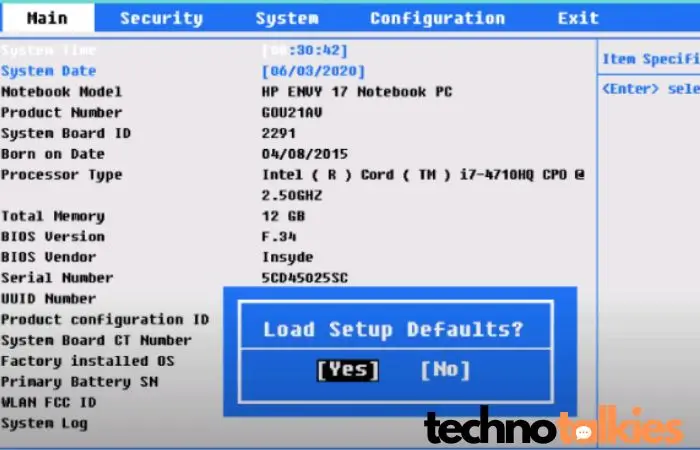
You might also be interested in reading this related topic: How to check or change the boot order on a laptop

