Monitoring the laptop CPU temperature is essential for maintaining your laptop’s health and performance. It helps to identify overheating problems. Because excessive heat can cause performance throttling, increased noise levels, or even unwanted shutdowns, the good news is that check laptop CPU temperature is very easy, and you don’t need to open up your laptop.
Check Laptop CPU Temperature is important for several reasons:
- Preventing Overheating: Monitoring temperature helps prevent overheating, which can damage components and reduce the lifespan of your hardware.
- Maintaining Performance: Monitoring temperature allows you to optimize cooling solutions and maintain consistent performance.
- Avoiding System Instability: Excessive heat can lead to system instability, crashes, or unexpected shutdowns.
- Noise Reduction: When CPUs run hot, cooling fans may ramp up to higher speeds, resulting in increased noise levels.
- Longevity of Hardware: Keeping temperatures within safe limits helps extend the lifespan of your CPU and other components.
How to Check Laptop CPU Temperature Without Opening
Windows does not have a built-in app to check a laptop’s CPU temperature, but you can easily monitor CPU temperatures with so many third-party applications. Some of the light and best options include:
- CPU Temperature Monitor: (CTM) is a compact laptop temperature application for both Intel and AMD CPUs.
- Core Temp: Core Temp is a compact and small footprint program.
- Rainmeter: Rainmeter not only displays hardware usage but also includes fully functional audio visualizers.
- CPU-Z: CPU-Z is a popular freeware temperature monitor tool for vital components inside your system.
- CrystalMark: CrystalDiskMark is a simple disk benchmark software with multiple language support and themes.
Above all, these tools are very good at helping you check the laptop’s CPU temperature, You can use any of these
We’ll use Core Temp:
To check CPU temperature using Core Temp, follow these steps:
- Download and install Core Temp:
- Go to the official Core Temp website (https://www.alcpu.com/CoreTemp/).
- Download the latest version of Core Temp that matches your operating system (Windows).
- Install Core Temp by running installer.
- Launch Core Temp:
- Once installed, launch Core Temp. It should start displaying real-time information about your CPU, including temperature readings.
- View CPU Temperature:
- In the Core Temp window, look for the temperature readings. It typically shows the temperature of each CPU core individually as well as the overall CPU temperature.
- The temperatures are usually displayed in Celsius (°C).
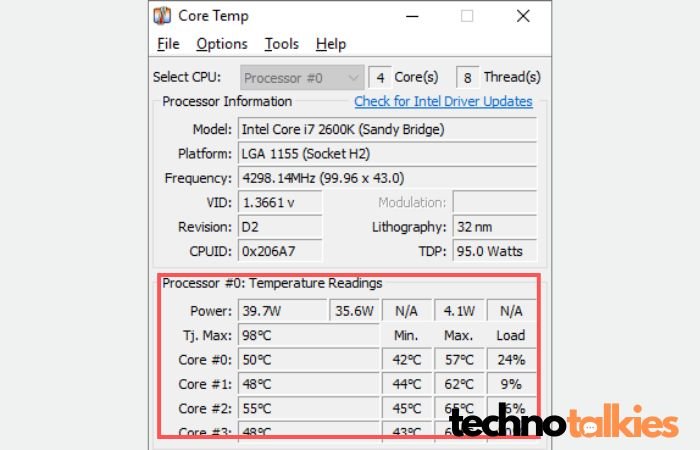
Knowing Safe CPU Temperatures
Safe CPU temperatures are based on a specific CPU model :
- Under 60°C – Ideal for light works
- 60-70°C – Normal for basic games and moderate works
- 70-80°C – Acceptable for advanced gaming and heavy works
- 80-90°C – Warning sign; improve case airflow and cooling
- Over 90°C – Dangerous; shut down and cool immediately
To find the maximum safe temperature for your laptop’s CPU, check the manufacturer’s specifications.