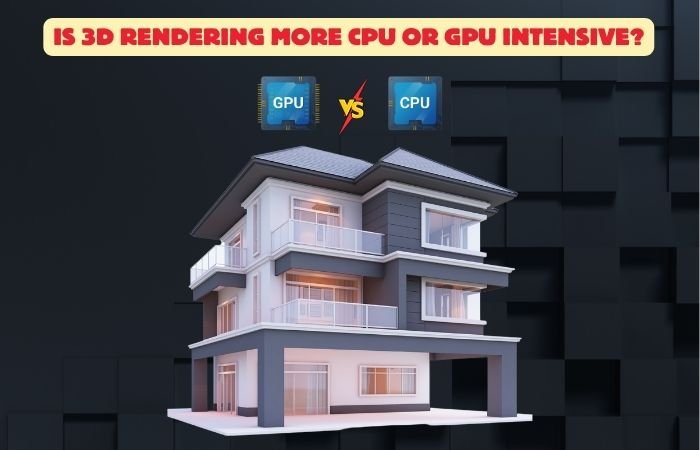Creating 3D images and animations requires two crucial computer components: the CPU and the GPU. Both play vital roles but work differently like gaming, and video renderings. But most of the time we asked a question, is 3D rendering more CPU or GPU intensive?
Each performs a different part of the rendering process. CPUs are great for complex tasks requiring accuracy, like setting up scenes and simulating. In contrast, the GPU uses parallel processing to render detailed graphics and handle real-time tasks faster.
So, it is a must to understand how and when to use these components for 3D rendering.
Let’s explore in details!
An Overview of the CPU’s Role in 3D Rendering
Computer’s CPU (Central Processing Unit) performs general tasks and calculates data. In 3D rendering, the CPU is responsible for tasks that require precision, such as
- Setting up the scene
- Calculating geometry
- Applying textures.
It also manages complex simulations like fluid movement, particles, and soft-body physics.
However, For traditional rendering methods, the CPU does most heavy calculations, especially in CPU-based ray tracing. When processing large amounts of data, the CPU is slower than the GPU, since it can only handle fewer tasks at a time.
Advantages and Disadvantages of Using the CPU for 3D Rendering
| Advantages | Disadvantages |
|
|
|
|
|
|
|
|
|
|
|
|
|
An Overview of the GPU’s Role in 3D Rendering
The GPU (Graphics Processing Unit) is a special part of a computer designed to handle many tasks at once. Unlike the CPU, which works on one task at a time, the GPU can do thousands of tasks at the same time.
Due to this, GPUs are perfect for 3D rendering, which requires many similar calculations to be performed rapidly.
Also, in 3D rendering, the GPU is great at parallel rendering (doing many tasks at once), real-time rendering (rendering graphics quickly for video games and simulations), and ray tracing (creating realistic lighting and shadows).
As a result of its many cores, the GPU can process much more data at once than the CPU.
Advantages and Disadvantages of Using the GPU for 3D Rendering
| Advantages | Disadvantages |
|
|
|
|
|
|
|
|
|
|
|
Is 3D rendering more CPU or GPU Intensive?
So lets explain answere to the question, is 3D rendering more CPU or GPU intensive? In most 3D rendering and best gaming tasks, GPU is more efficient. It can handle many tasks at once, making it great for real-time rendering, ray tracing, shading as well as video production.
CPU, however, is better for tasks needing precision, like simulations and scene setup.
Modern systems use both CPU and GPU to get the best performance. As GPU technology improves, it will play an even bigger role in rendering.
But the CPU with 8 core will still be needed for specific tasks. It is important to utilize both at the same time for the best results.
Last Say
So, 3D rendering is more GPU-intensive. The GPU shines because it can handle multiple tasks at once, like shading and real-time rendering, making everything run faster.
However, the CPU still plays a big role, especially for tasks requiring a higher level of accuracy, such as simulations. In the end, it’s all about finding the right balance.
Depending on the task, using both CPU and GPU together will give you the best results.