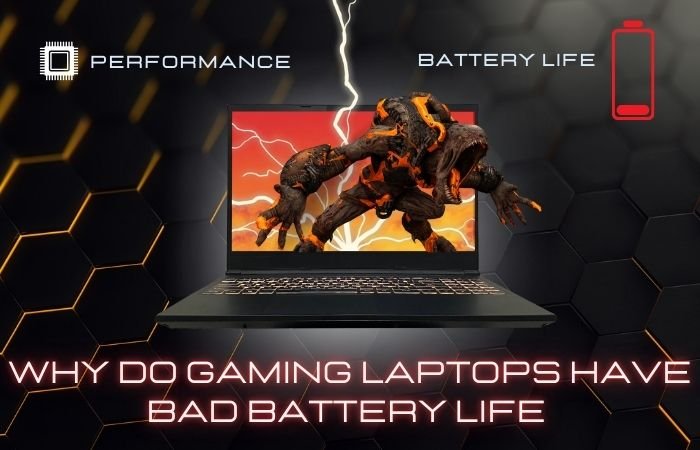Gaming laptops seem to not do well after a few hours of usage. Even basic tasks like writing or excel editing seem to take out more battery life than non-gaming ones. So, why do gaming laptops have bad battery life?
Turns out, the core components in gaming laptops are just too power hungry. After all, you do need good gaming performance out of them. Bigger processors with more core, and dedicated GPUs, take out more power from the battery. Plus, background tasks, software updates, or even regular system processes further drain the battery.
Today, let’s check why gaming laptops have poor battery life, and some tips to get more battery capacity while working on simpler tasks.
Why Do Gaming Laptops Have Bad Battery Life: Top Reasons
Gaming laptops are after all made for doing high-powered gaming, 3D rendering or video editing. The advanced internal components that power these gaming machines are to blame. While mainstream laptops will provide up to 12 hours of battery backup, they will give you 2–4 hours.
Here are the reasons why and a table for power consumption and impact:
| Components | Power Consumption | Impact on Battery Life (based on 99Wh battery) |
| H-series CPUs (Intel Core i7/i9 or Ryzen 7/9) | 35-65W | Gaming/Heavy Use: 1-2 hours. Light Use: 4-5 hours |
| High-Performance GPUs GPU (e.g., NVIDIA RTX 3060-4090) | 60-150W | 1-1.5 hours with full GPU load |
| High-Refresh-Rate Displays (1080p 144Hz or 4K) | 20-25W | Display consumption reduces battery life by 1-2 hours |
| RGB Lighting (Per-key/Zone lighting) | 2-5W | Reduces battery life by 20 to 30 minutes |
| Backlit Keyboard | 2-5W | Adds 15-30 minutes to total consumption |
| RAM (DDR4/DDR5, 16GB or 32GB) | 5-10W | RAM usage adds about 30-45 minutes of consumption |
| Storage (NVMe SSDs) | 3-7W | Decreases battery life by 30 minutes when in heavy use |
| Wi-Fi & Networking | 1-3W | Minimal, 15-20 minutes added consumption |
| Advanced Cooling systems (Fans) | 5-10W | Active cooling reduces battery life by 20-30 minutes |
1. High Power Consuming CPUs
Unlike regular laptop computers, gaming ones come with intel’s H-series or AMD’s Ryzen H-series processors. These chips can consume anywhere from 35w to 65w (And beyond for HX Variants).
Plus, when all the cores (6 to 16) and clock speed active in the maximum performance mode, your battery life is effected by it too.
2. Dedicated Graphics Cards For Gaming (Power-Hungry GPUs)
Modern games need some good GPUs. Standard gaming GPUs like the NVIDIA’s GeForce RTX series or AMD’s Radeon RX series consumes anywhere from 60w to over 150w of power. For example, the NVIDIA GeForce RTX 3070 mobile GPU can draw up to 125W at an average.
3. High-Refresh Rate Displays
The higher the refresh rate, the better the gaming experience. To achieve this, gaming laptops typically offers a 120Hz, 144Hz, or even 300Hz display refresh rate.
On top of that, many gaming laptops also have high-resolution 15.6-inch 1080p screen (1440p or 4K) and a higher brightness levels. You can expect to have a power consumption of anywhere from 20-25 watt total.
4. Larger and Faster Memory (RAM)
Operating at 4800 MHz or above, gaming laptop rams consume around 3-5w per module. However, if your laptop has a 32gb of DDR5 Ram, then it will take out 10 to 12 watt from the battery.
5. RGB Lighting and Backlit Keyboards
RGB lighting on keyboards, laptop edges, or even the logo on the lid contributes to the overall power draw. 2-5W of power is consumed, depending on the brightness, color patterns, and the number of lighting zones.
6. Power Consumption Vs. Battery Size
Even with the largest available battery (around 99Wh), gaming laptops often provide only 2–4 hours of light usage (web browsing or video playback) and a mere 1–2 hours of gaming. This is far less compared to Ultrabooks or business laptops, which can last 8-10 hours or more on a similar charge.
7. Faster Cooling System
While playing games or working, the processor, ram, SSDs, or other components release more heat. The laptop needs good fans with more than 5-10w of power to cool everything down. However, this number may increase with high-end models offering multiple fans and larger heat sinks.

How Power-Hungry Components Affect Battery Longevity
To understand how power-hungry components affect battery longevity in gaming laptops, we can use a simple mathematical equation. With this, you can relate the battery capacity, the total power consumption, and the resulting battery life.
Equation for Battery Longevity:
Battery Life(T) = (Total Power Consumption) / (Battery Capacity)
- Battery Life (T) is the time the laptop can run on battery power (in hours).
- Battery Capacity (Wh) is the energy stored in the laptop’s battery, typically measured in watt-hours (Wh). Between 60Wh and 100Wh
- Total Power Consumption (W) is the sum of the power consumed by all components (CPU, GPU, display, storage, etc.), measured in watts (W).
For example (It’s just an example):
- Battery Capacity = 80Wh
- CPU = 60W
- GPU = 100W
- Display = 12W
- Other components (RAM, SSD, cooling) = 10W
Check Your Laptop’s Power Consumption And Active Hours: Power Calculator
To calculate your battery life parity, use this:
Power Usage in Gaming Laptops vs. Regular Laptops
You will see a huge difference in the power usage of a gaming laptop compared to a base model one. Though the battery power settings of both of them are nearly identical, gaming laptops are in fact built for high-end video games or heavy duty work loads.
Here are some differences:
Hardware Impact On Battery Power
A regular laptop processor and integrated graphics consume about 20–25 watts on average. But gaming ones draw more than 45 watts of power from the battery. Add the power consumption of a dedicated graphics cards like the NVIDIA RTX 2070, and you will need more than 150 watts total.
Difference In Battery Life
To run complex tasks, you do need better software compatibility. Gaming laptops offer you just that, and you will get about 2-3 hours of battery backup from it. Non-gaming ones come with a decent battery life of 8–15 hours.
Heat Management And Battery Size
Due to more powerful components, gaming laptops generate more heat. Which as a result needs to be cooled down. The larger battery size (often 70-90 Wh) does battle it out, but constant charging is still needed during gaming.
Most gaming laptops have discrete charging ports to help in charging without damaging the battery. Take a tour on gaming laptops vs. non-gaming laptops, if you want to know more about their differences.
End Note
Well, this is all for today. We covered why do gaming laptops have bad battery life, and some tips you can use to improve it for low intensity work. In most cases, good gaming experience does demand high power.
Even if you tried battery calibration and reduced the screen brightness and screen refresh rate, it will hardly cut it. But for simple and non-gaming tasks, you can reduce your power consumption by about 30% using the tips mentioned above.
Remember, to optimize your battery performance, users should regularly check battery health, calibrate the battery, and utilize features like the battery saver mode. Additionally, turn off unnecessary features and unplugging unused devices.