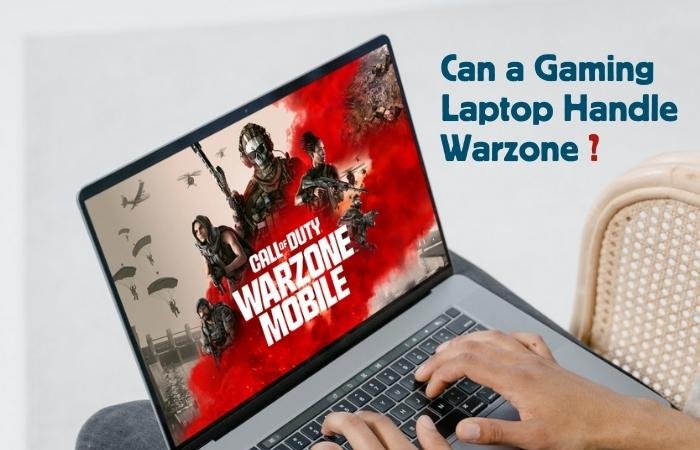In general gaming laptops comes with high configuration to paly high resulation royal battle games but yet there is question that can a gaming laptop handle Warzone?
Gaming laptop with minimum i5, NVIDIA GTX 970 and requied RAM can handle Warzone smoothly in battle filed.
I first played Warzone on my gaming laptop at the end of 2022, which had 16GB of RAM and an NVIDIA GTX 1650. The performance was excellent while I was on the extreme battlefield.
If you want great Warzone performance on a good gaming laptop without compromising playing quality, you must dive deep into the details and explore the specifications of a gaming laptop capable of handling this battle royale game.
Can a Gaming Laptop Handle Warzone? Requirements Explained
Yes, in general, gaming laptop can handle Warzone, but for smooth and high-quality performance, we need to meet Warzone’s requirements. Let’s take a look at the minimum and recommended specifications for Warzone.
Minimum and Recommended Specifications for Warzone
| Component | Minimum Specs | Recommended Specs |
|---|---|---|
| CPU | Intel Core i3-4340 / AMD FX-6300 | Intel Core i5-2500K / AMD Ryzen 5 1600X |
| GPU | NVIDIA GTX 670 / AMD HD 7950 | NVIDIA GTX 970 / AMD RX 580 |
| RAM | 8GB | 12GB or higher |
| Storage | 175GB HDD | 175GB SSD for faster load times |
What difference we must look in a Gaming Laptop to play Warzone
Here’s what we should consider when selecting a gaming laptop for royal battle games like Warzone:
- CPU Power: Warzone is both CPU and GPU friendly. A Minimum quad-core processor like Intel Core i5 or AMD Ryzen 5 is a good for minimum budget stater.
- Graphics Card: A mid-budget dedicated GPU, such as the NVIDIA GTX 1650 or AMD Radeon RX 580, is required for high-resolution visual effects on the battlefield.
- RAM: For Warzone, 8GB of RAM is the minimum requirement, but 16GB or more ensures smooth multitasking and uninterrupted gaming sessions.
- Storage Type: The game itself requires 175GB of HDD space, but for a better gaming experience and reduced load times, an SSD is a must.
- Display: A Full HD display with a refresh rate of at least 60Hz enhances your visual experience during gameplay.
Steps to Optimize a Gaming Laptop for Warzone
- Update Drivers: Ensure your GPU drivers are up-to-date for optimal performance.
- Game Settings: Adjust graphics settings to medium or low for better frame rates on mid-tier laptops.
- Cooling Solutions: Use a cooling pad to maintain the laptop’s performance during long gaming sessions.
- Close Background Apps: Free up RAM and CPU by closing unnecessary applications while gaming.
Additional Topics to Explore
RAM Require for Warzone ?
For maximum performance Warzone can use up to 16GB of RAM, especially during intense gameplay moments.
Knowing Laptop Can Run Warzone or not?
Check your laptop’s CPU, GPU, RAM, and storage against Warzone’s system requirements. Benchmark tests can also help you determine performance.
Warzone CPU or GPU Familier?
Warzone relies heavily on both the CPU and GPU, making a balance between the two critical for smooth gameplay.
Conclusion
A gaming laptop can indeed handle Warzone, provided it meets the right specifications. With a dedicated GPU, sufficient RAM, and a powerful CPU, you’ll enjoy smooth gameplay and quick load times. Investing in a mid-tier or high-end gaming laptop ensures you stay ahead in every battle as well as multitasking like 3D rendering or Video production etc.
FAQs
Q1: Can I run Warzone on 8GB RAM?
Yes, you can run Warzone on 8GB RAM, but you might experience occasional stutters. Upgrading to 16GB provides smoother gameplay.
Q2: What is the best GPU for Warzone on a laptop?
GPUs like NVIDIA GTX 1650 or AMD RX 580 are excellent for Warzone, delivering smooth performance even at medium-high settings.
Q3: How much storage does Warzone require?
Warzone requires 175GB of free storage. An SSD is highly recommended for faster load times and overall system responsiveness.