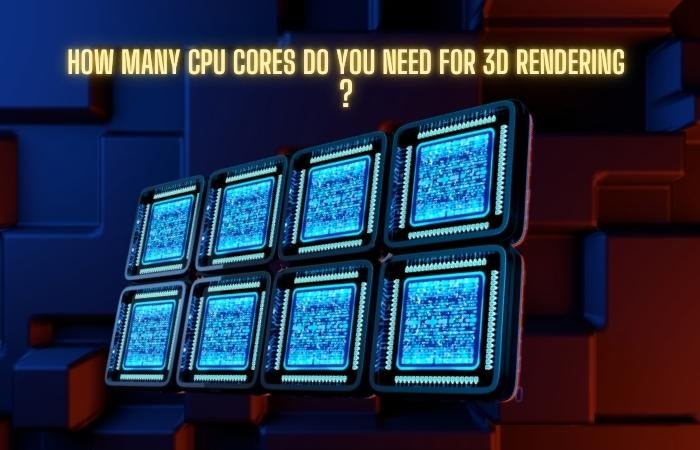Having more cores can make a major difference in your rendering speed and overall performance. Knowing the right CPU cores for your 3D projects can save you time and increase efficiency. Also good gaming laptops can be good choice for 3D rendering.
So, How Many CPU Cores Do You Need for 3D Rendering?
A quad-core CPU is sufficient for basic 3D rendering. For more complex projects, consider a 6-core processor. High-end rendering requires 8 to 12 cores, while professional work may need 16 or more cores. More cores allow faster processing and better multitasking.
Among other things, we’ll talk about how many cores are ideal for 3D rendering, other components and tips to improve rendering speed.
Let’s go on!
How Many CPU Cores Do You Need for 3D Rendering?
3D rendering requires a powerful CPU to handle complex tasks. The number of cores in your CPU affects how fast your renders are. The more cores, the faster your work gets done.
Let’s go in details about the right number of cores for different types of 3D projects.
1. Basic Projects (For Beginners)
Best For: Beginners, hobbyists, or small projects.
If you’re new to 3D rendering or working on simple models, a quad-core processor is enough. This includes CPUs like the Intel Core i5 or AMD Ryzen 5.
Why It Works: These processors can handle basic tasks like modeling and texturing. However, they may take longer to render complex scenes.
2. Intermediate Projects (For More Detail)
Best For: Intermediate users or those working on larger scenes.
When your projects get more detailed, like higher resolution models or animations, you need a 6-core processor. Look for CPUs like the Intel Core i7 or AMD Ryzen 7.
Why It Works: These processors are better at handling multi-threaded tasks, which speeds up rendering. They can manage more data and reduce rendering time.
3. Advanced Projects (For Professionals)
Best For: Professionals working on detailed animations or large projects.
For larger, high-quality projects, like animations or complex models, a 12-core processor is recommended. Processors like the Intel Core i9 or AMD Ryzen 9 work best for this.
Why It Works: These processors can handle big tasks and reduce render times. They are built for demanding workloads like 3D rendering at high resolutions.
4. High-End Projects (For Large Scale Work)
Best For: Professionals in industries like movie production or architecture.
For extremely large projects, like films, video production or complex architectural designs, you’ll need a 16-core processor or higher. AMD Threadripper or Intel Xeon are great choices here.
Why It Works: These CPUs handle massive amounts of data and multi-threading tasks. They are designed for high-volume work and gaming and speed up render times for very complex scenes.
Why More Cores Help with 3D Rendering
3D rendering benefits from parallel processing, where the work is divided across multiple cores. More cores mean more tasks can be done at once, speeding up the overall process.
- Divides tasks across multiple cores, speeding up rendering.
- More cores = less render time.
- Software like Blender and Maya use multiple cores for better performance.
- More cores improve performance on detailed projects.
- Reduces waiting time, boosts workflow.
- Prevents slowdowns during heavy rendering tasks.
Other Important Factors to Consider
While CPU cores are important, other parts of your system also matter for rendering::
| Factor | Explanation |
| GPU (Graphics Processing Unit) | A powerful GPU (e.g., NVIDIA RTX) speeds up visual rendering and handles advanced effects like ray tracing. |
| RAM (Memory) | More RAM allows for handling larger projects. 16GB is enough for basic tasks, but 32GB+ is better for professional work. |
| Storage (SSD) | An SSD improves loading times and keeps your work efficient. |
| Clock Speed | Higher clock speeds improve single-core tasks, speeding up some rendering processes. |
| Cooling System | Efficient cooling prevents overheating and keeps performance stable. |
| Software Optimization | Software may work better with certain hardware, so choose compatible components. |
| Operating System | Ensure your OS is up-to-date to avoid performance issues. |
Final Say
Here’s an easy guide on the right CPU for different levels of 3D rendering:
- For beginners: A quad-core CPU (Intel i5 or AMD Ryzen 5) is fine for small tasks.
- For intermediate work: A 6-core CPU (Intel i7 or AMD Ryzen 7) balances performance and price.
- For professionals: A 12-core CPU (Intel i9 or AMD Ryzen 9) is ideal for large projects.
- For high-end projects: A 16-core CPU or more (AMD Threadripper or Intel Xeon) is necessary for heavy workloads.
The right CPU depends on your needs. As your projects grow, upgrading to a more powerful CPU will improve your render speed and efficiency.