For 3D rendering its need high end hardware. It will help you avoid freezes and poor performance. In bellow we will explain what is the Minimum PC Requirement for 3D Rendering?
For Begaining 3D rendering, its need at least a quad-core processor, 8GB of RAM, and high end graphics card like an NVIDIA GTX 1050. SSD is must for faster response and storage, OS can be Windows 10, later or macOS.
Lets deep dive into the recommended specs for better performance. In bellow we will try to guide you how can you optimize your system and choosing the right application.
What is the Minimum PC Requirement for 3D Rendering?
Its not allways compolsury to have high end PC for 3D rendering. Its true that building a good PC can make the big difference in performance and speed, even a good gaming laptop can give you best 3D rendering as well as video production. Lets find the minimum system requirements for 3D rendering.:
- CPU (Processor)
We know processor is the brain of your PC. Its dedicated for processeing the data and controls other hardware of your PC.
For beginning of 3D rendering its need minimum quad-core processor, ex., Intel Core i5 or AMD Ryzen 5 processor. However, for larger projects or advanced model and rendering its require a CPU with more cores, like the Intel Core i7 or AMD Ryzen 7 or later. With more cores, your PC can do multiple tasks at once in just secound.
- GPU (Graphics Card)
Graphhics card plays importent and only roles for video editing and 3D rendering also visuals of your scenes. It is reason to make your PC faster while processing complex visual data and 3D rendering.
For begainer 3D rendering job you will need Graphics Card like the NVIDIA GeForce GTX 1060 or AMD Radeon RX 580 will do the great job. If you need advanced lavel 3D rendering jobs you will need high end Graphics Card is required such as real-time ray tracing or high-definition 3D rendering.
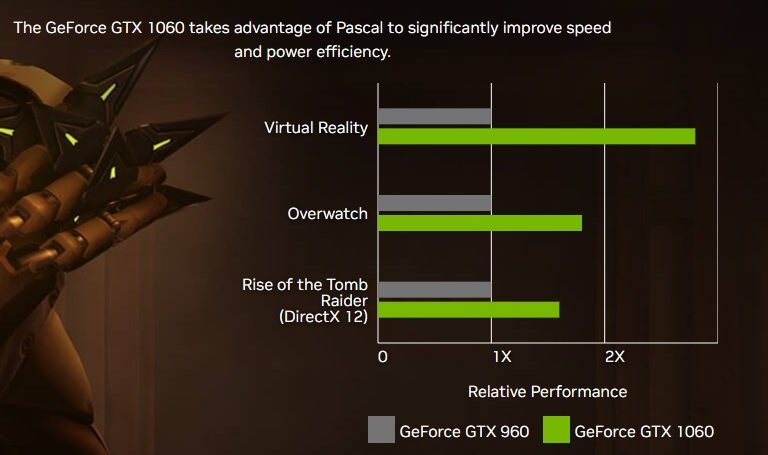
- RAM (Random Access Memory)
RAM is cause for storing temporary data that the CPU (Processor) and GPU (Graphichs Card) need quickly in the time of renderingor any others processing jobs. Doing this task smoothly your PC will need minimum16GB of RAM for basic rendering.
With this minimum amount of RAM you can do basic to moderate renedring and other video processing jobs without your PC slowing down. If you add more RAM your PC allows you to keep larger files open without any delay issues.
- Storage
You can save and access files more quickly if your storage speed is fast. SSD (Solid State Drive) will speed up program loading and boot times.
A 256GB SSD is an excellent choice for the system drive. An HDD (Hard Disk Drive) with a capacity of 1TB or higher is recommended for large projects and backups.
- Motherboard
The motherboard connects all your components. It must be compatible with your CPU, GPU, and RAM. Choose a motherboard that supports your CPU’s socket type and has enough ports for your needs (USB, display outputs, etc.).
A good quality motherboard ensures your system runs smoothly and doesn’t cause compatibility issues.
- Power Supply (PSU)
A reliable power supply is essential for stability. It delivers power to all your components. For a basic 3D setup, a 500W PSU is usually enough. However, if you’re using high-end components like a powerful GPU or multiple drives, you may need a 650W or 750W PSU to provide enough
Additional PC Requirement for 3D Rendering?
In addition a good gaming PC for 3D rendering required some extra feature for best performance like cooling system, display, Operating system, Backup and Storage Management:
- Cooling System
Invest in better cooling systems, like aftermarket CPU coolers or additional case fans, for intense rendering tasks. Liquid cooling is also an option for high-performance systems.
- Display
Your display plays a significant role in how you view and edit 3D models. It is recommended to use a monitor with a resolution of at least 1080p for accurate color representation and detail. If you’re working on high-definition or 4K content, consider a 4K monitor.
- Operating System
Make sure your operating system supports the software you plan to use for 3D rendering. Many users prefer Windows for 3D rendering, but some prefer macOS. 3D work requires more than 4GB of RAM, so you need a 64-bit operating system also yo umay asked for update your operating system.
- Backup and Storage Management
Having backup options for your files is essential, especially if you’re working on large 3D projects.
Consider using an external hard drive or cloud storage to keep copies of essential files. Regular backups ensure you will keep your work in case of a system failure.
Conclusion
For high-quality results and optimal performance, you must choose the proper hardware for 3D rendering. While the minimum requirements outlined here are sufficient for basic rendering, upgrading CPU, GPU, RAM, and storage will improve performance.
Even, The more you understand what each component does, the easier it will be for you to build a system that meets your needs. When your 3D projects become more complex, investing in better hardware will save you time.